


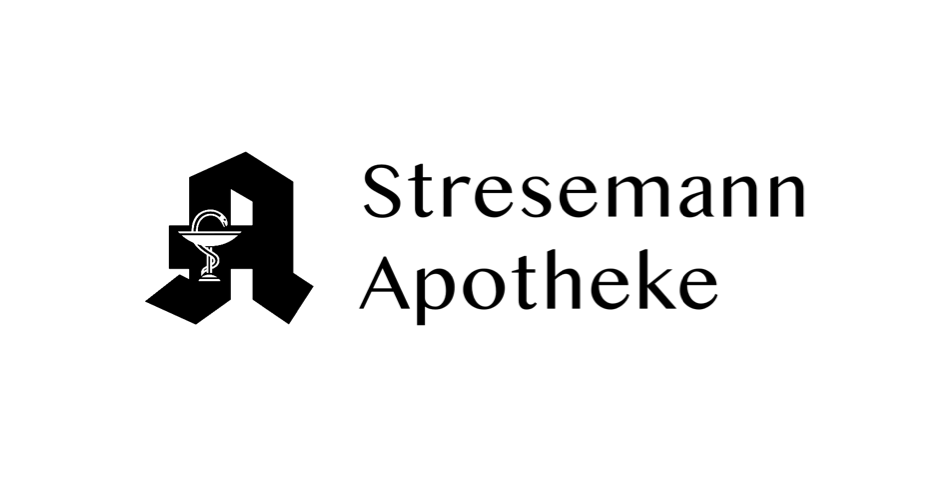
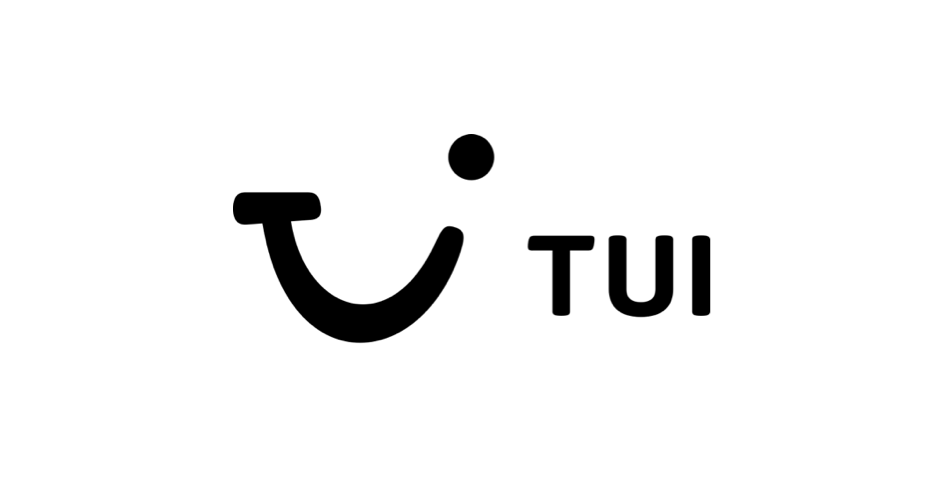

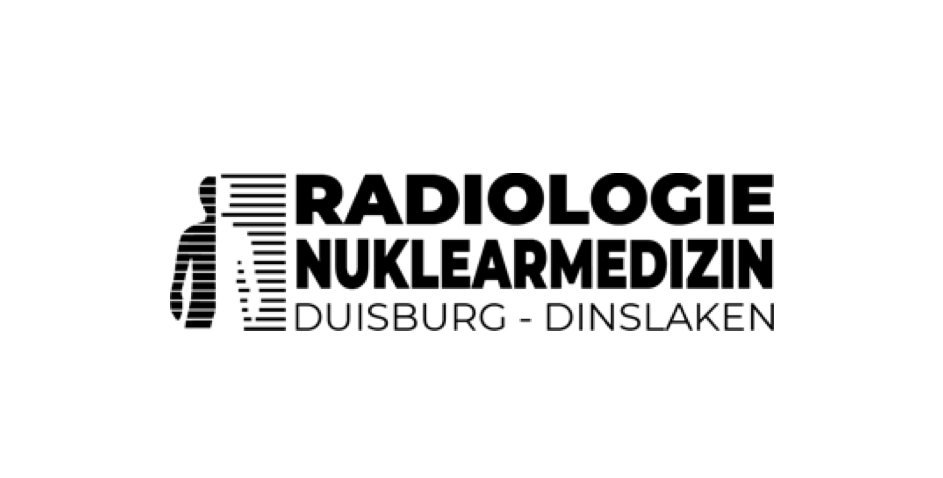
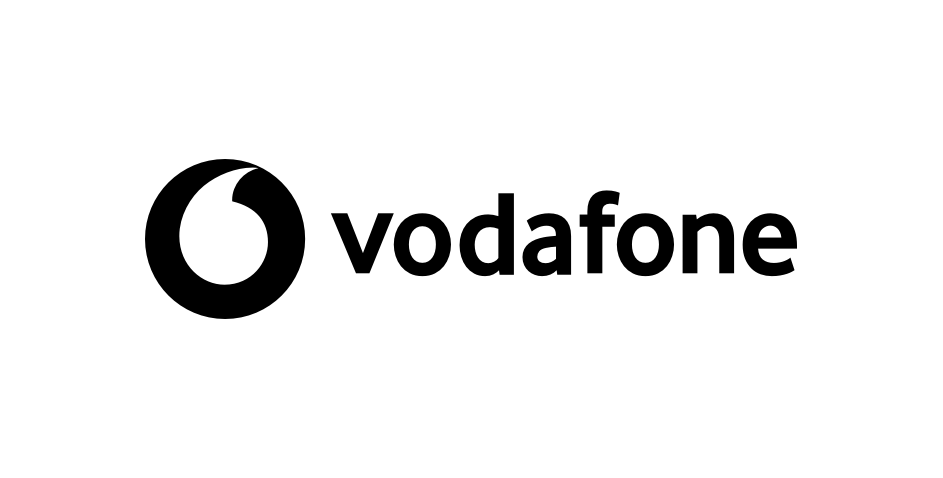
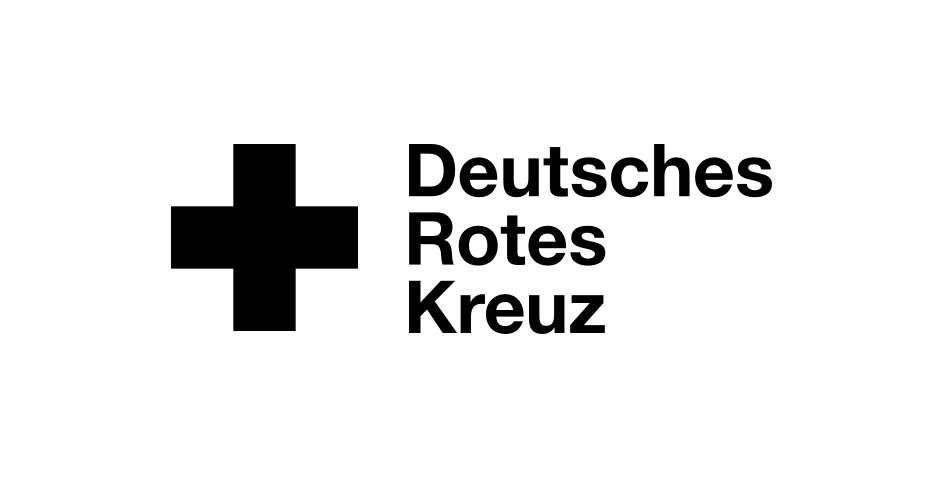


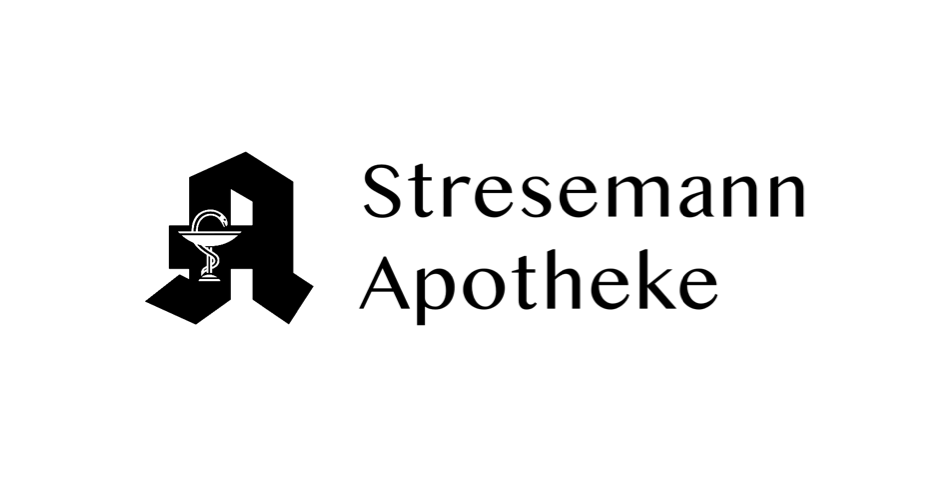
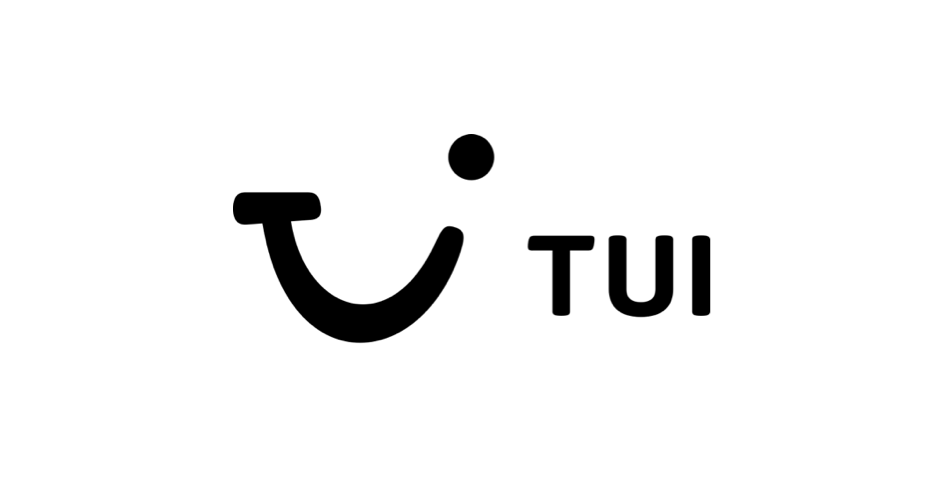

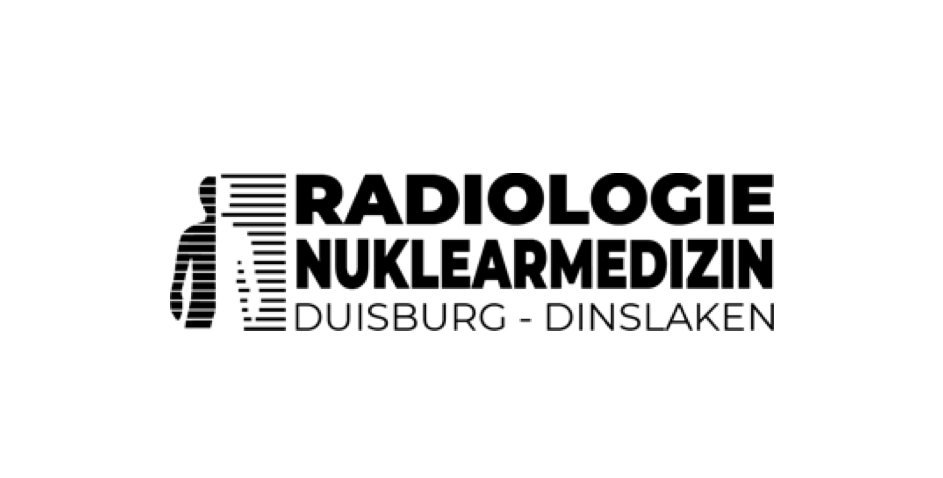
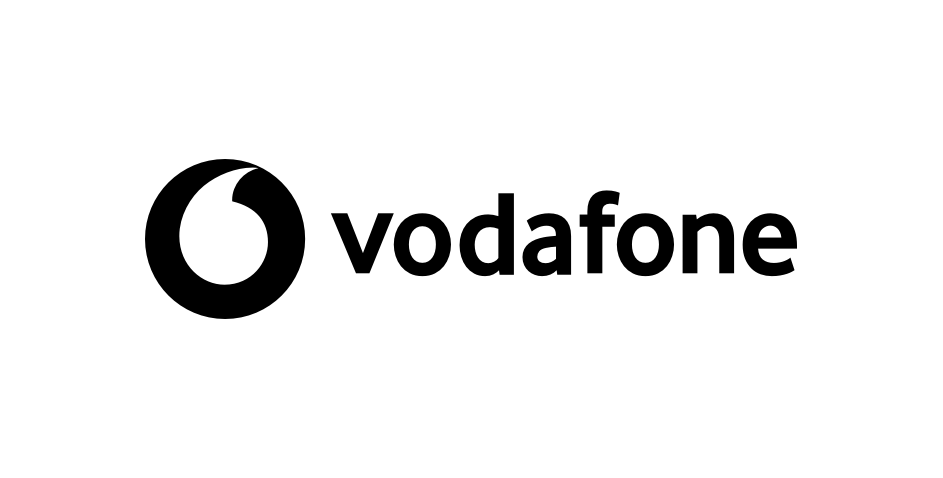
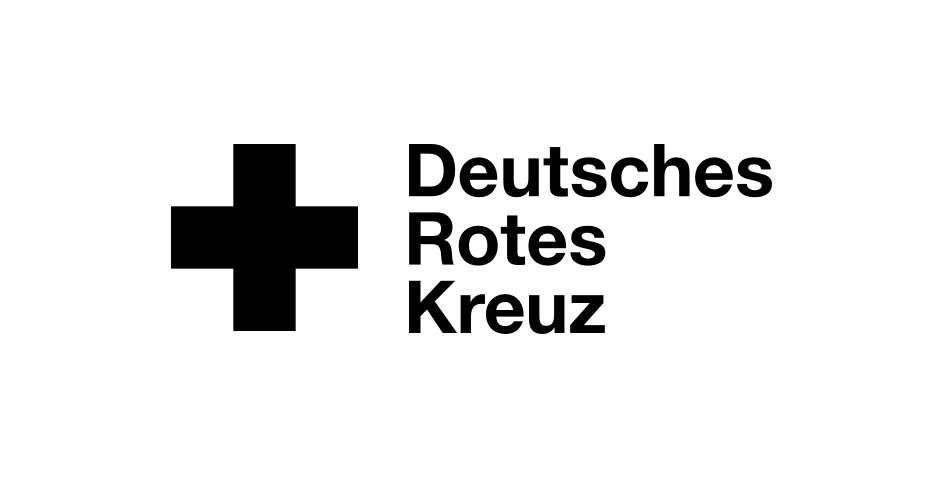


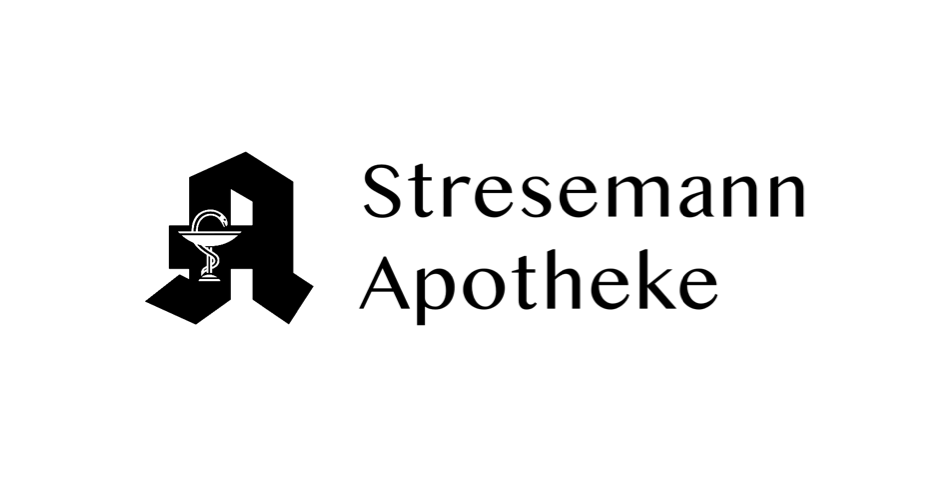
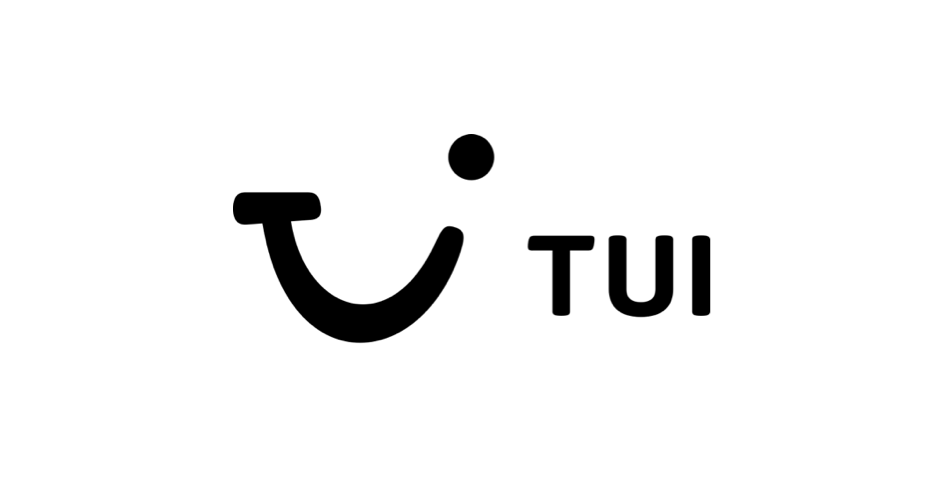

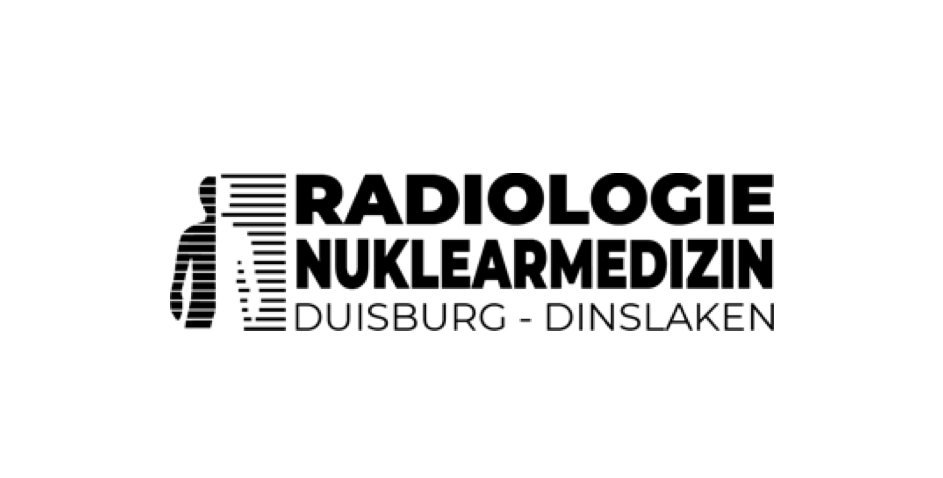
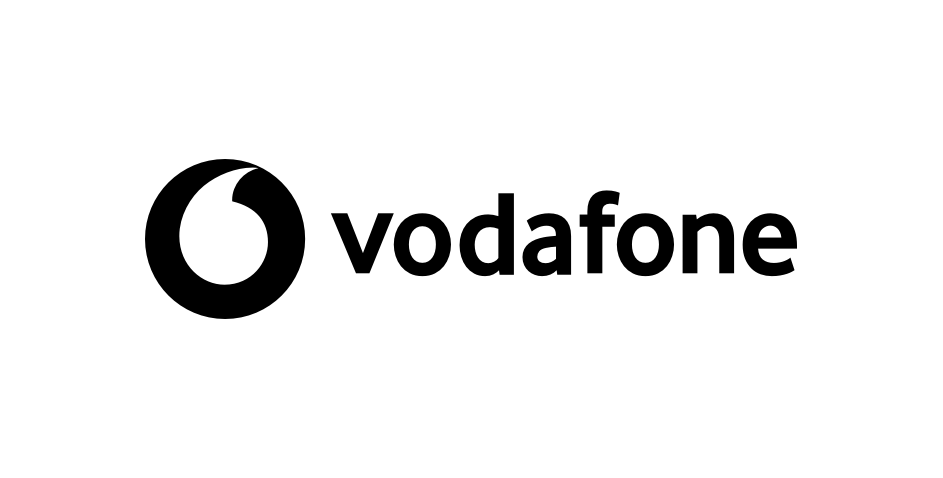
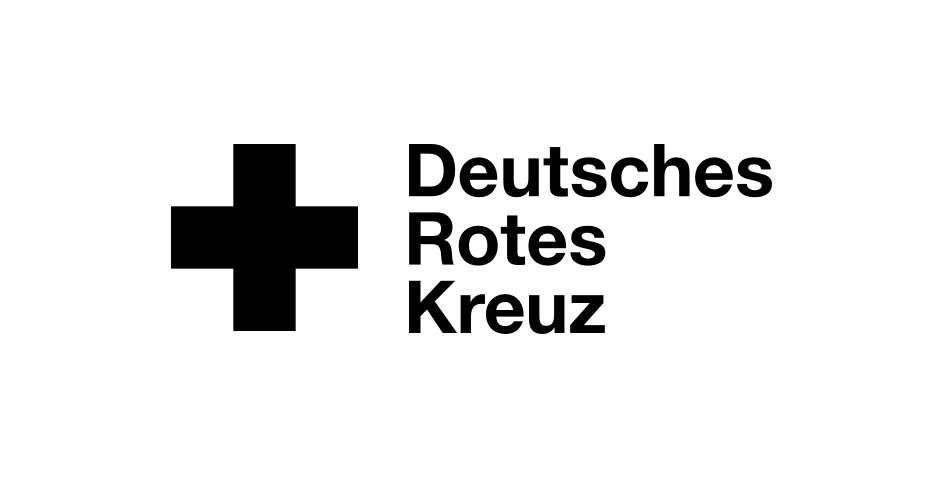

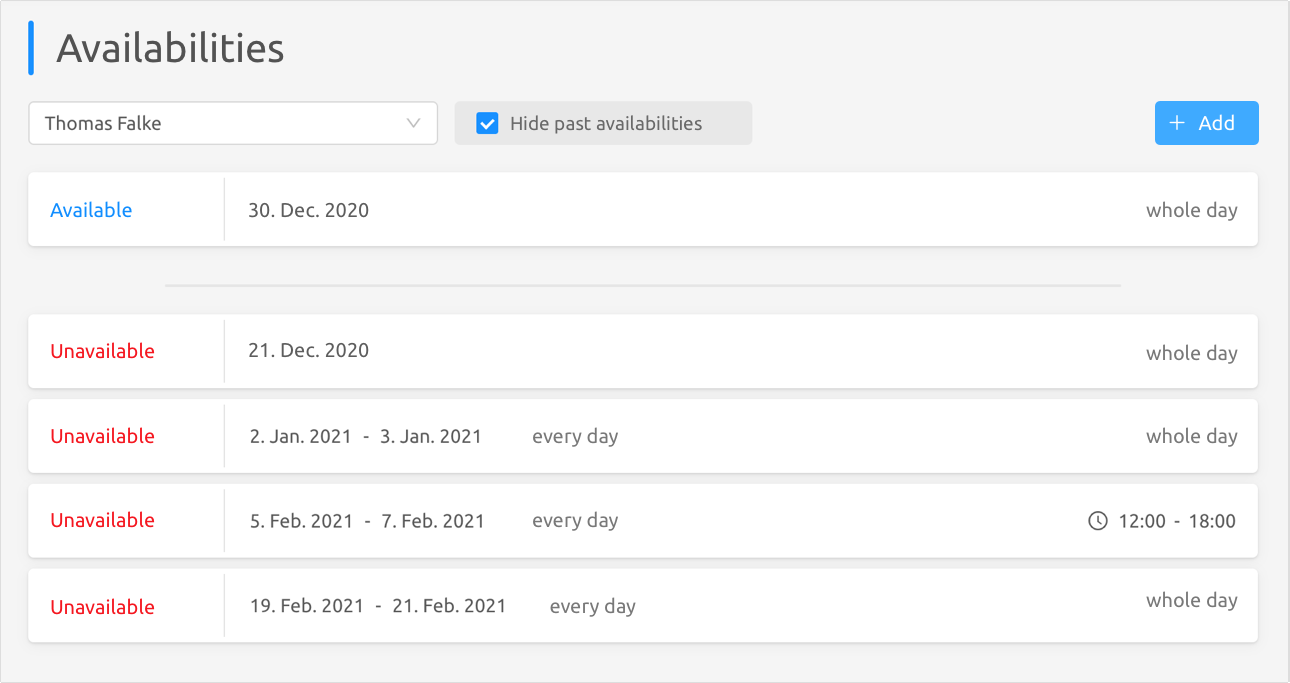
Availabilities desktop
Via the desktop you can access and manage availabilities in the form of a list. Create availabilities or let employees create their own availabilities via smartphone app.
Add availabilities
You decide whether employees register as "available" or "unavailable". Depending on the company, availabilities are noted differently in the roster. Aplano gives you as the manager or admin the choice.
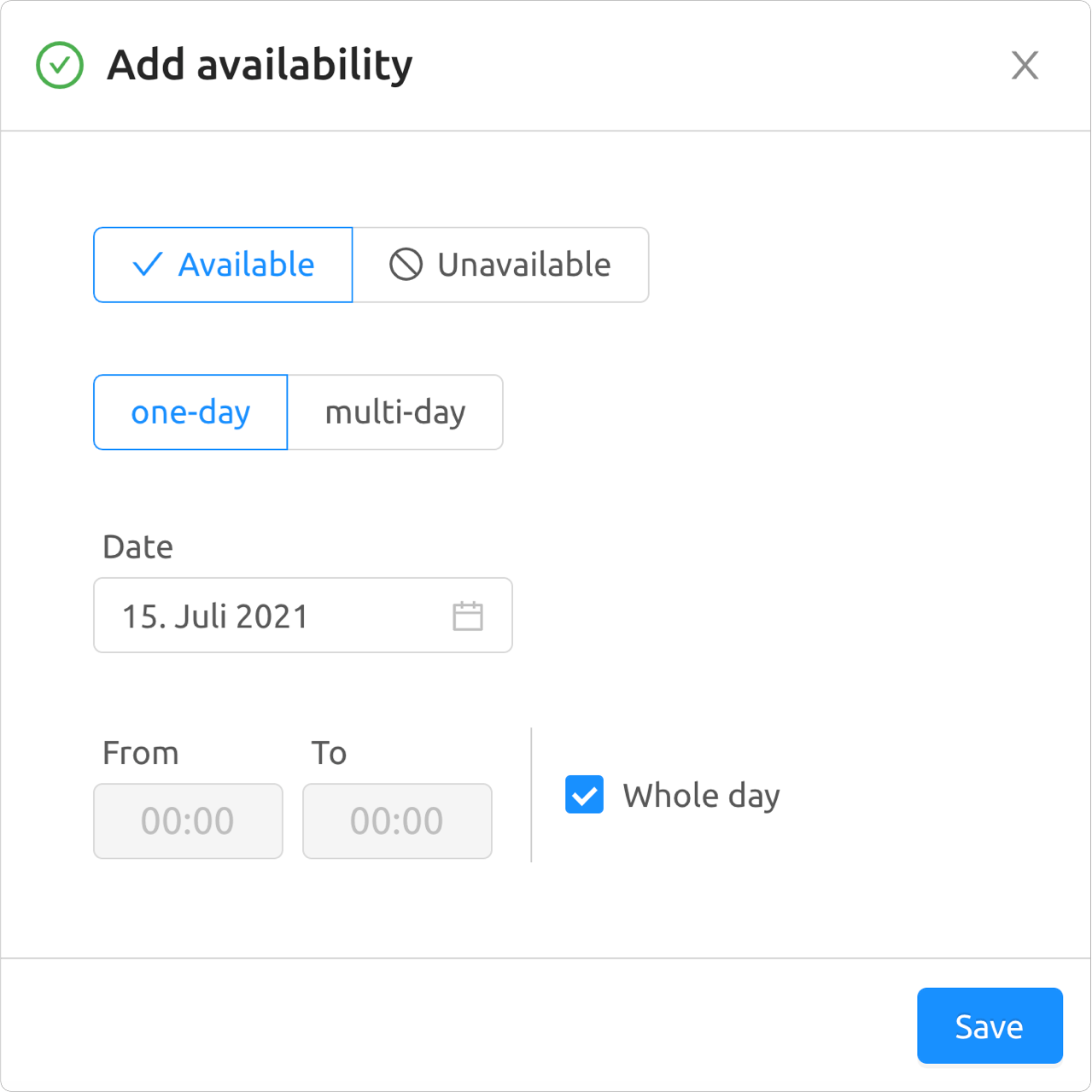
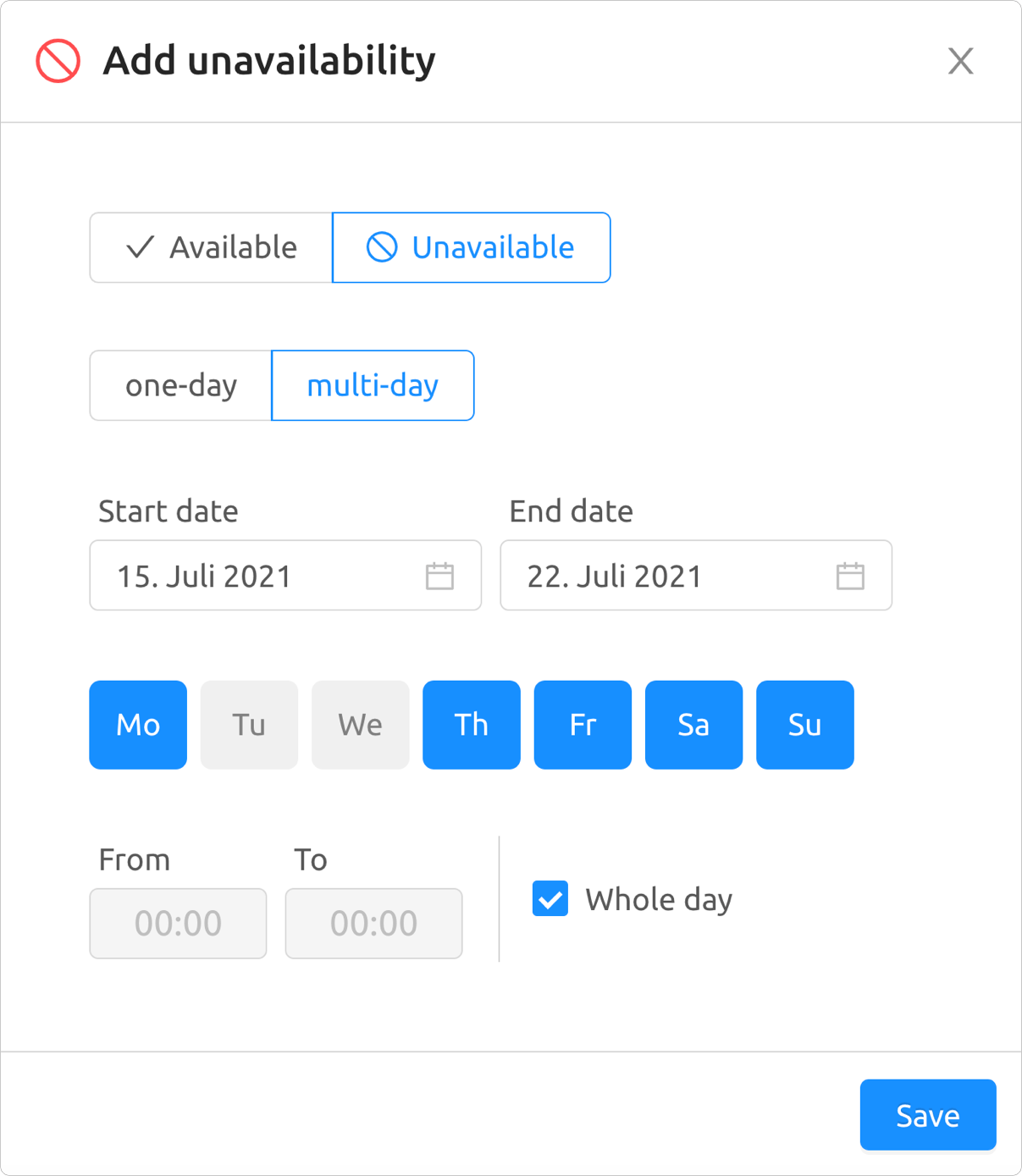
Multi-day availabilities
Create availabilities for several days and deselect the days of the week on which the availability can be excluded. This function is particularly useful when an availability occurs repeatedly.
Set start and end time
If the availability does not cover the entire day, you have the option of choosing a start and end time so that the availability is not created for the whole day.
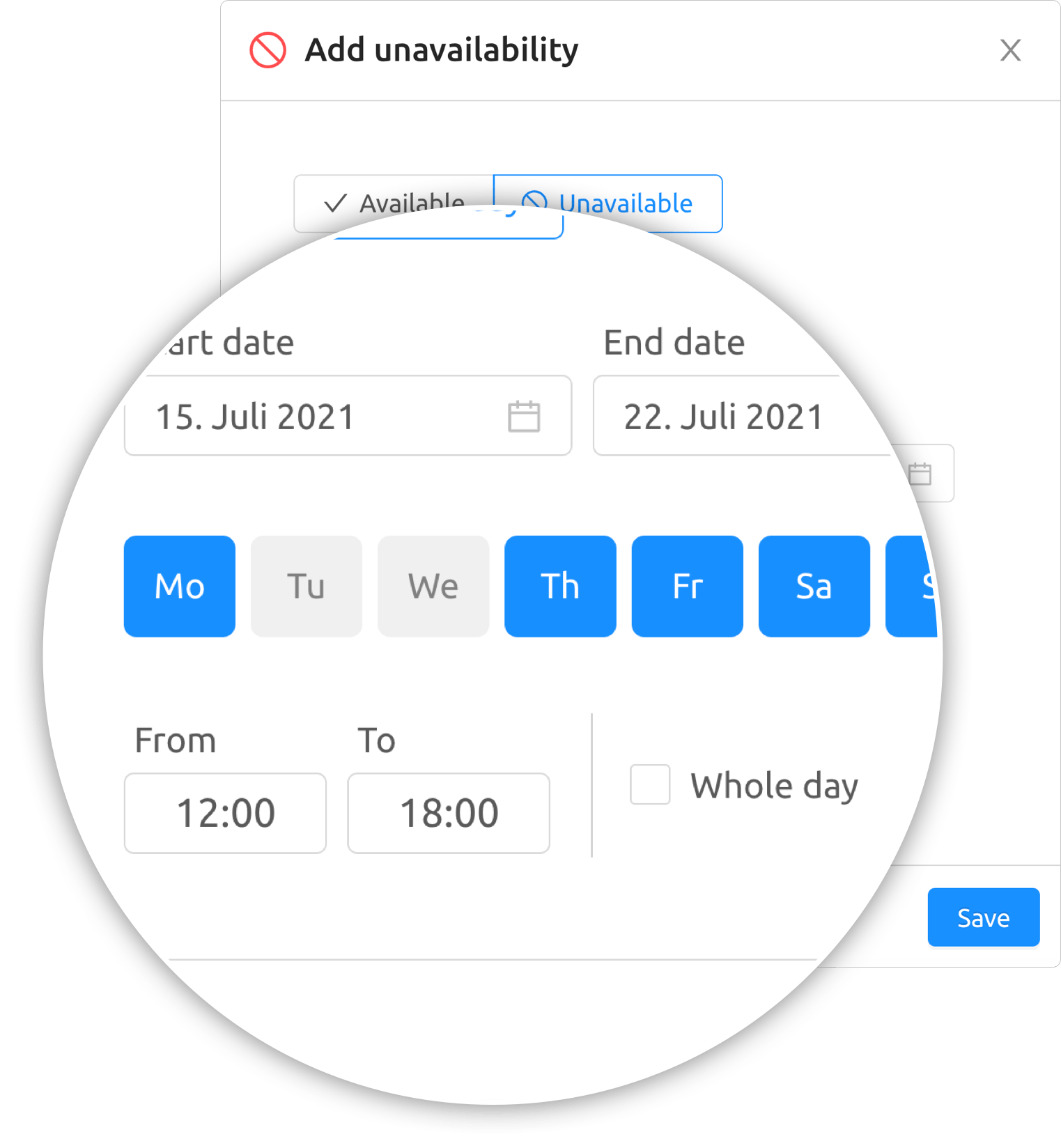
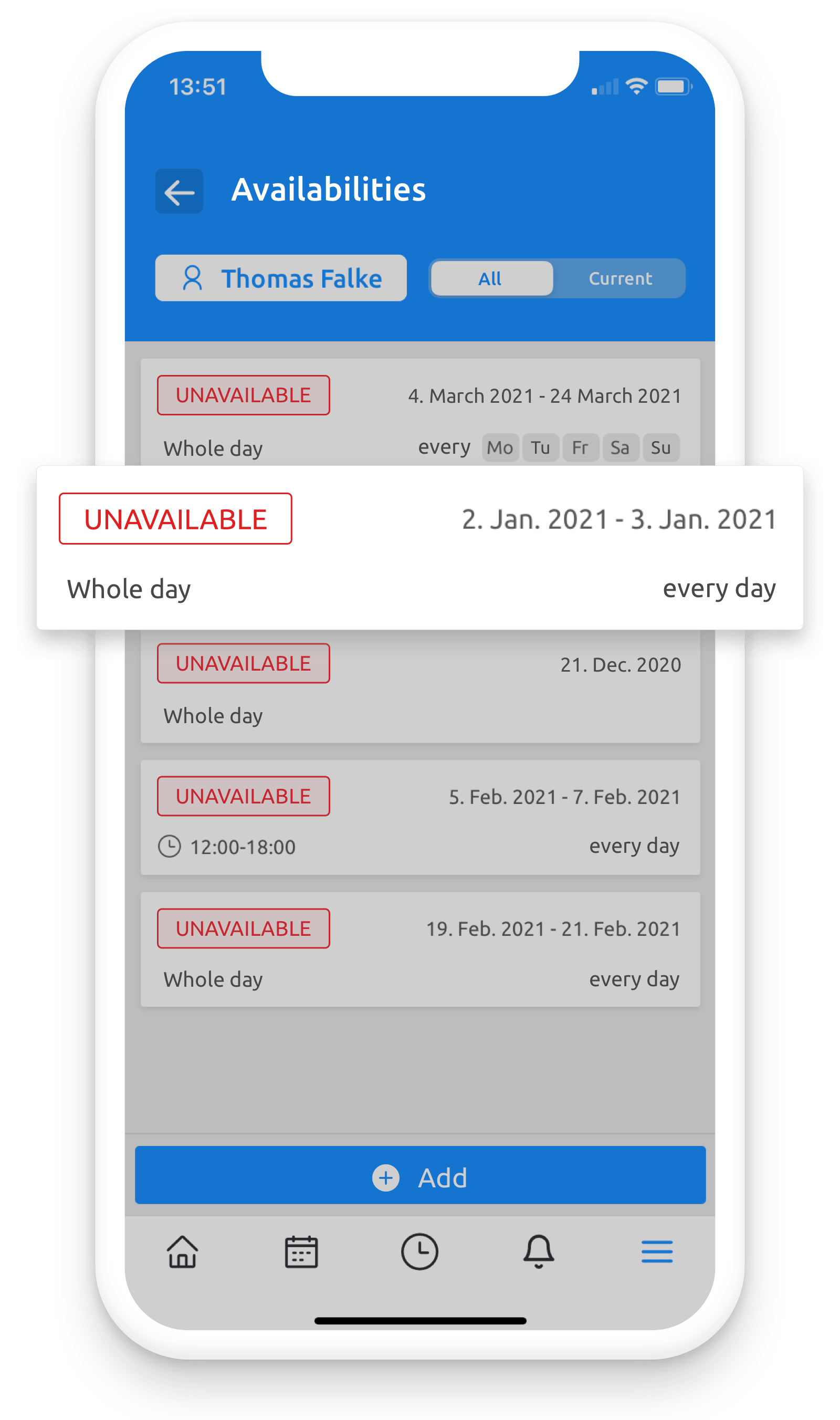
Managa availabilities via app
Availabilities can also be managed via the Aplano app. View the availabilities of employees and manage them easily on the go.
Manage all your staff over a single platform
A simple and reliable solution for the employee scheduling in your company