


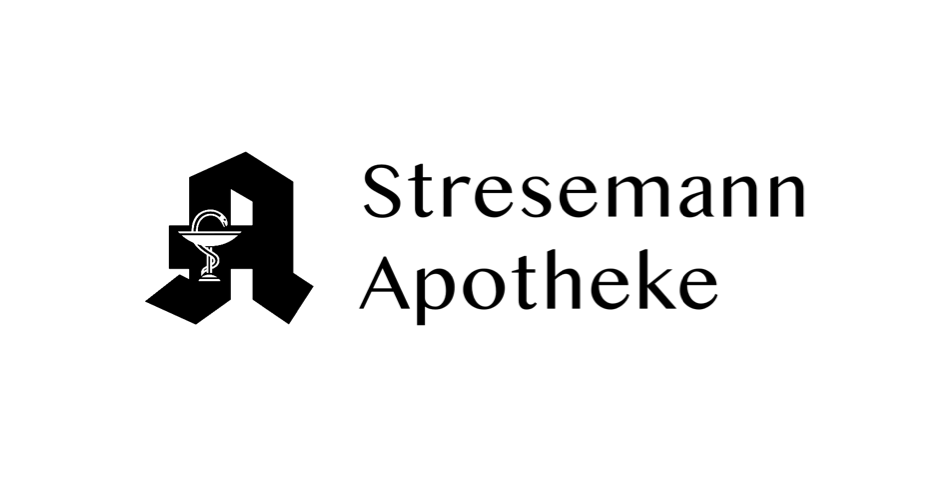
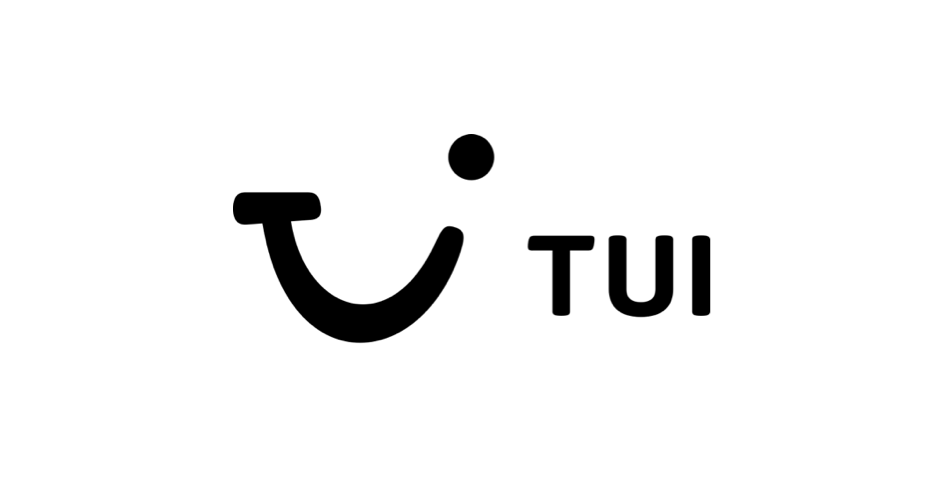

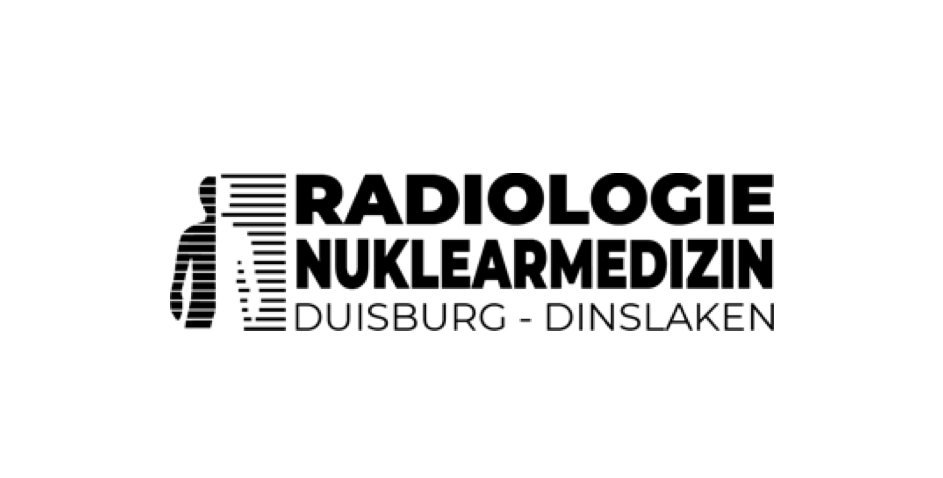
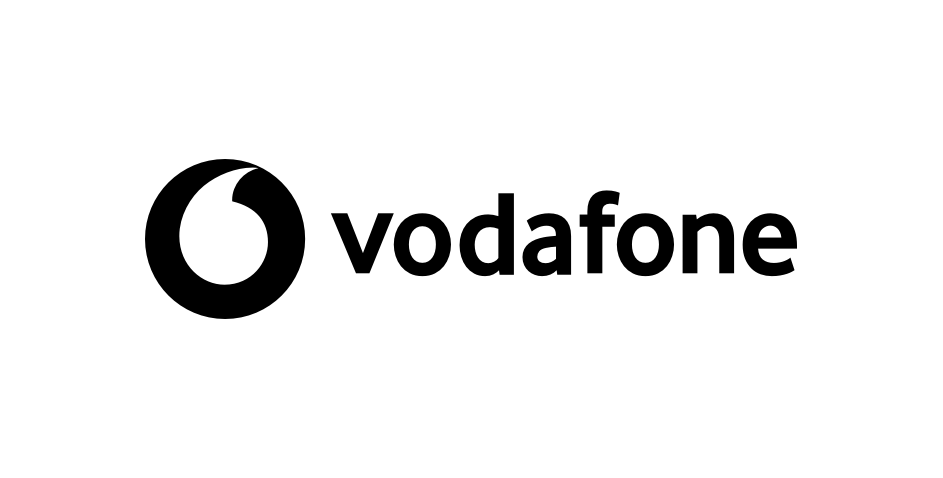
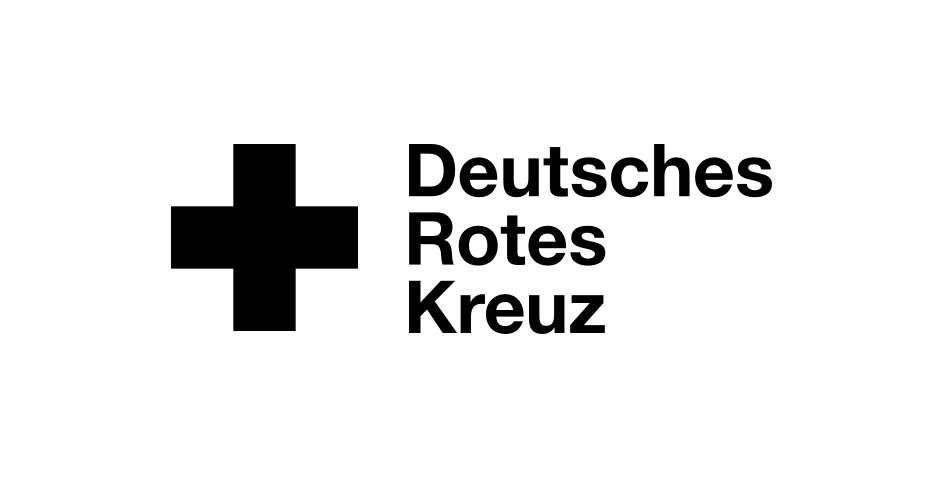


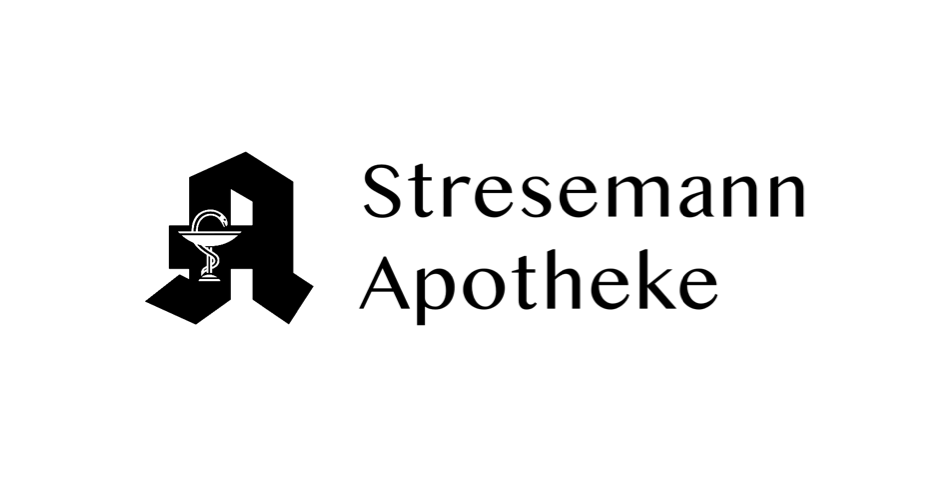
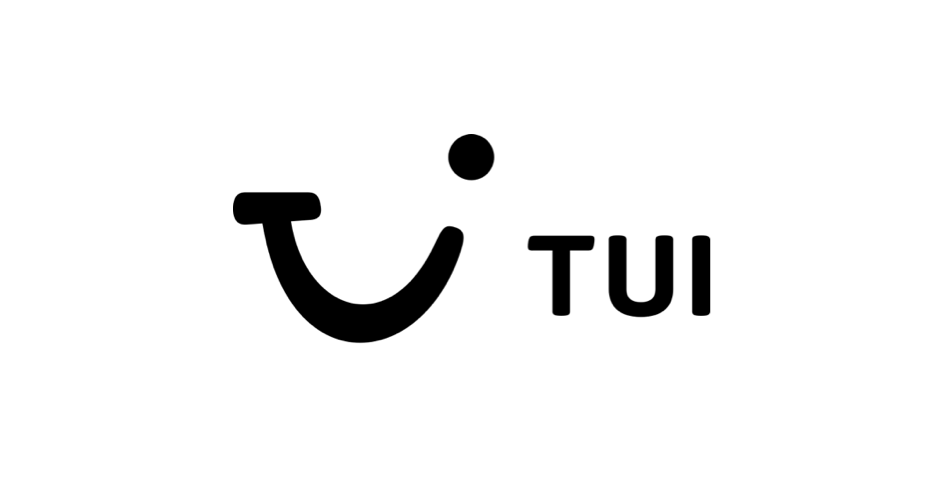

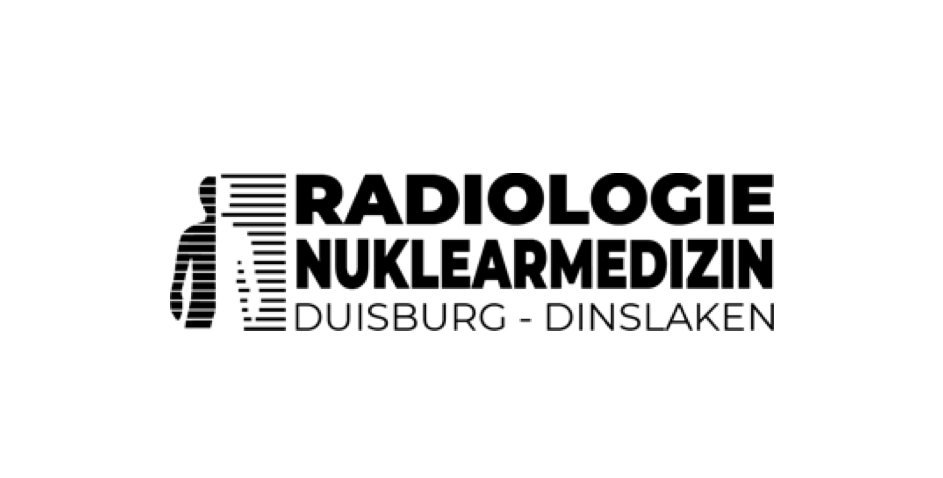
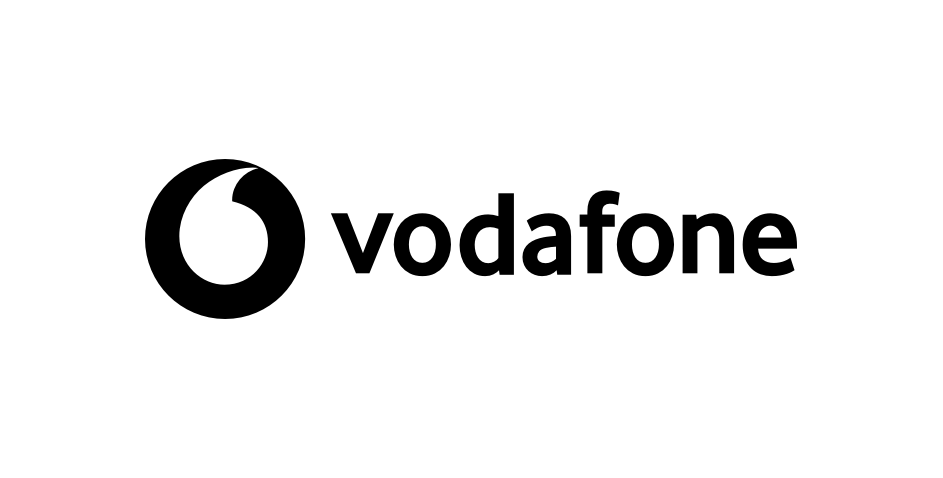
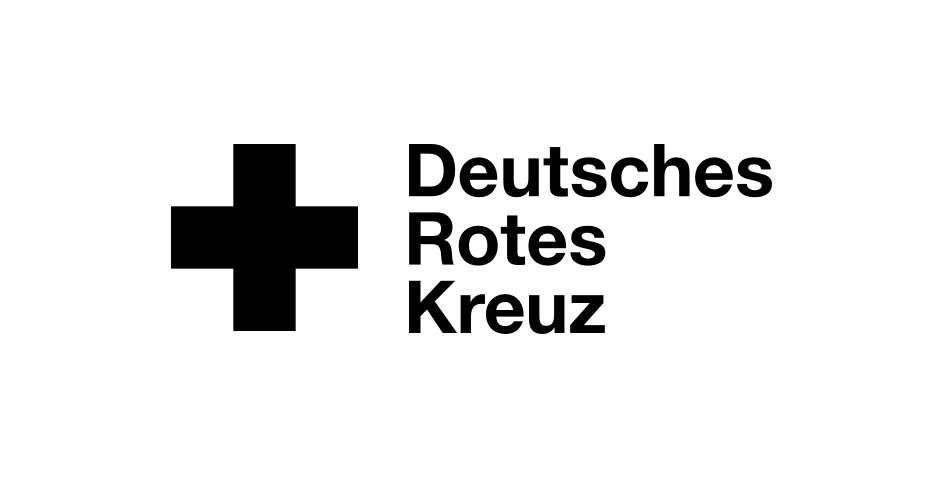


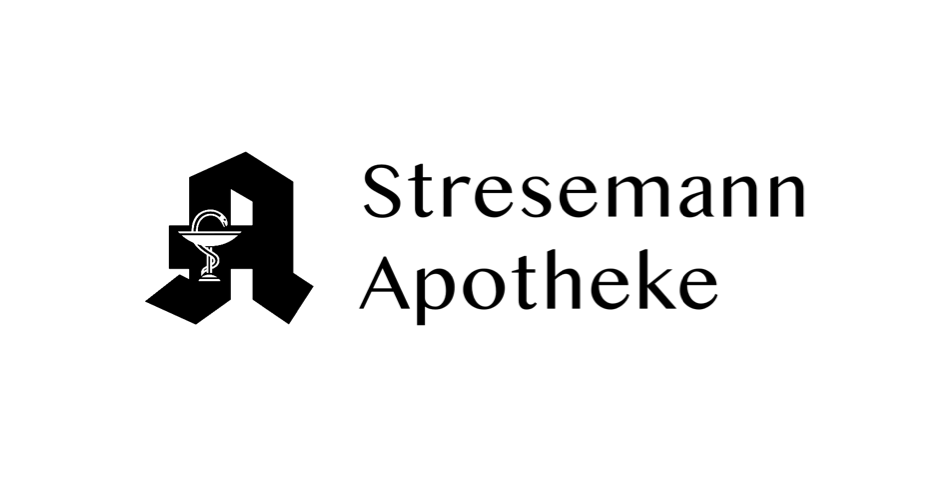
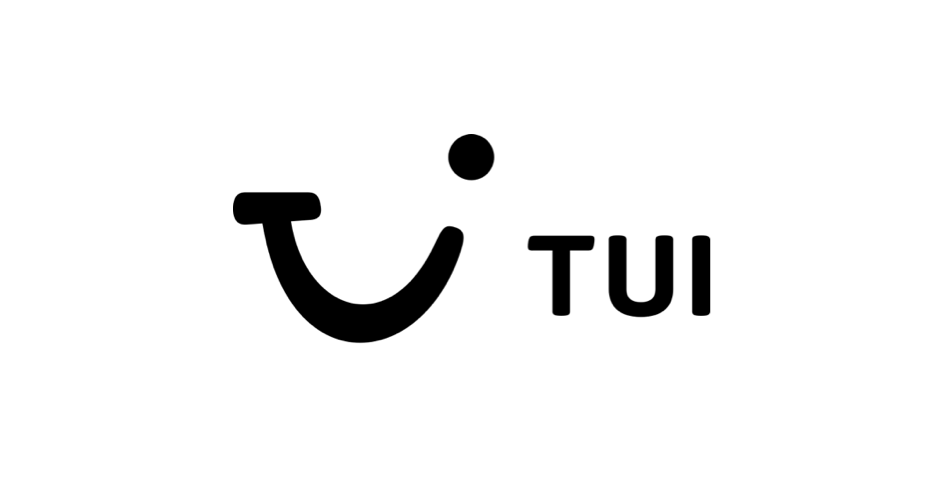

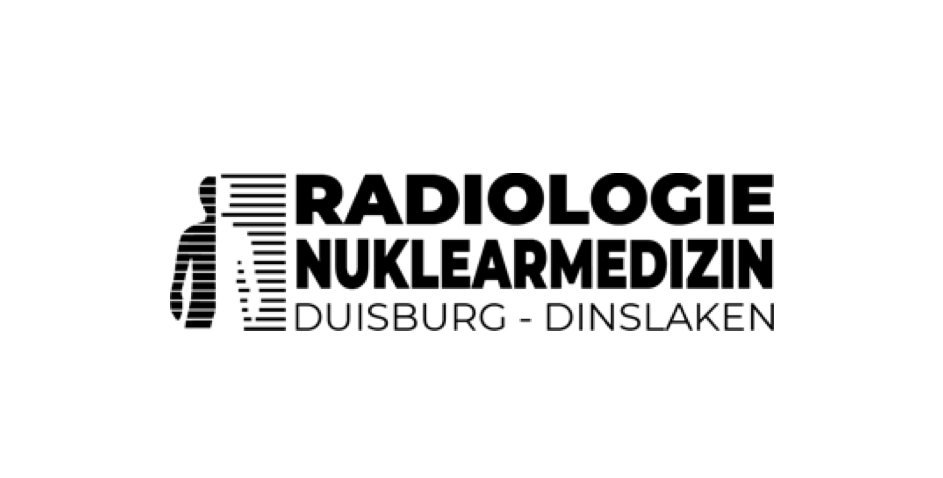
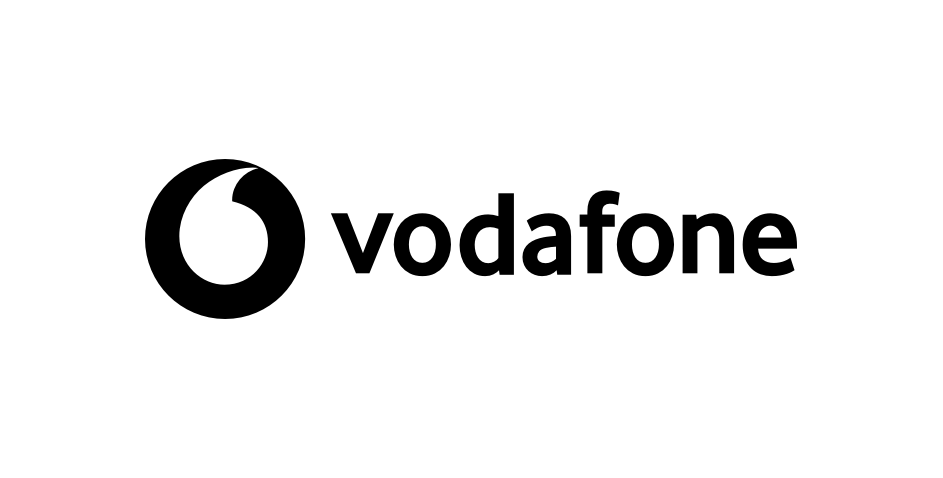
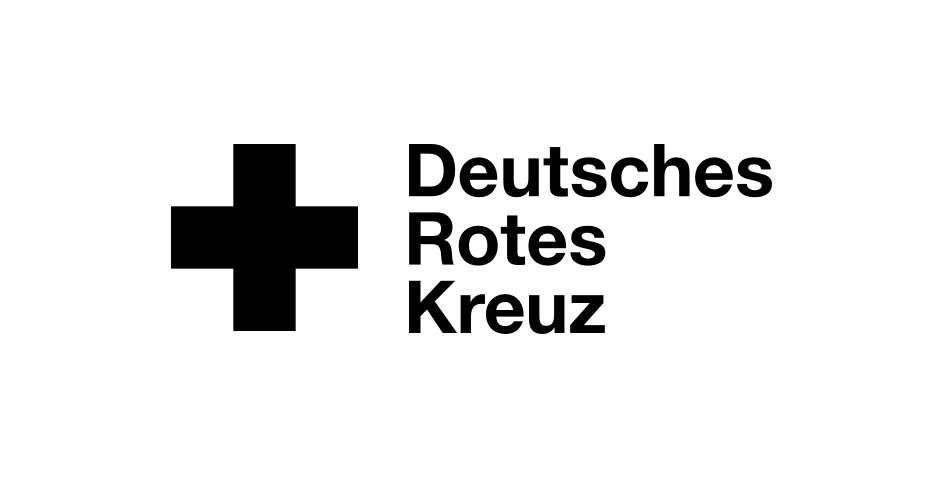

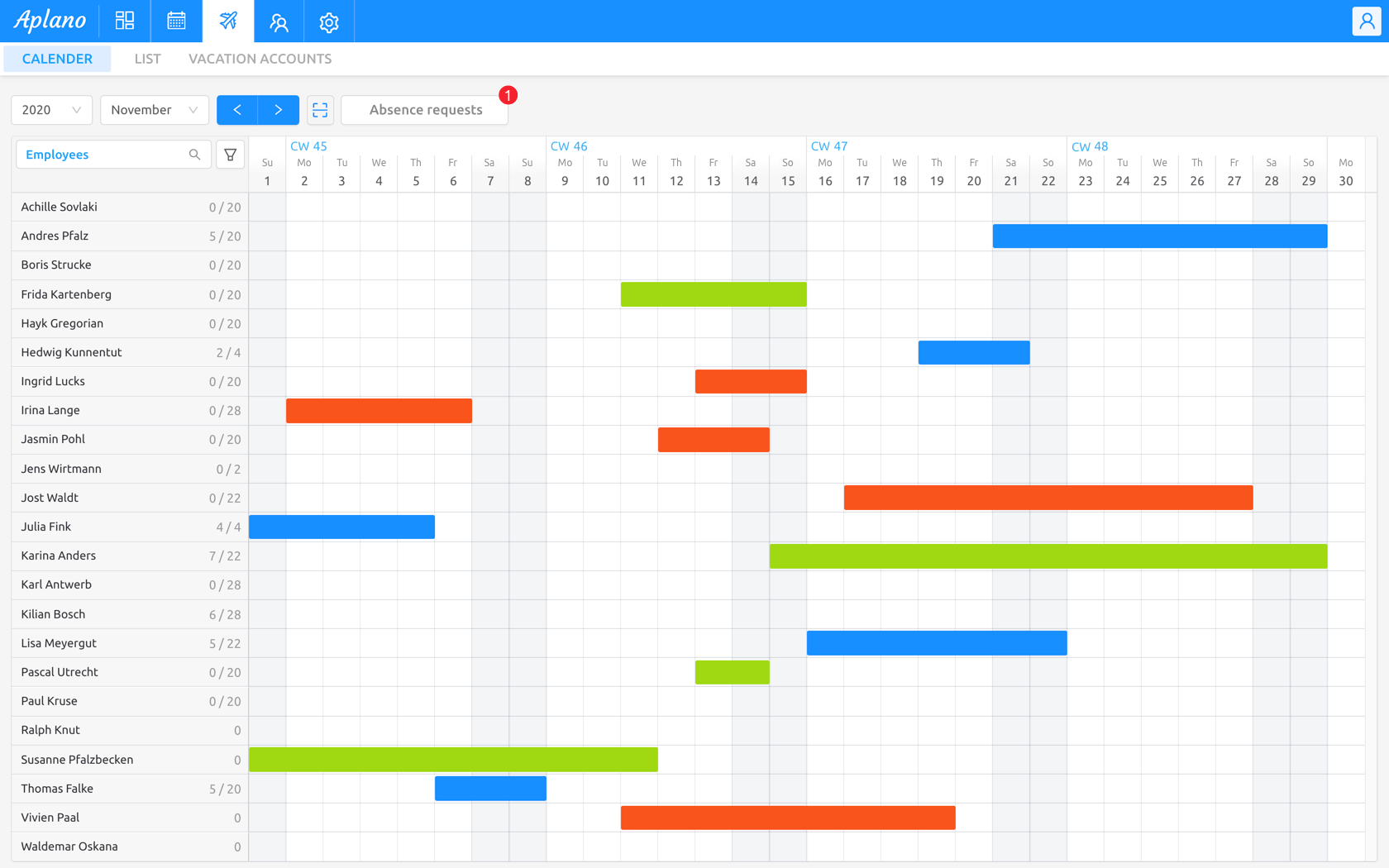
Calendar view
Aplano already holds basic absence types such as "illness", "vacation" and "compensatory time off" ready for you in the vacation planner and also allows you to add further individual absence reasons.
Manage vacations via app
Manage absences using the our smartphone app. Add vacation, view individual absences of employees or the entire team. Absences in the vacation manager can be displayed here on a monthly or yearly basis.
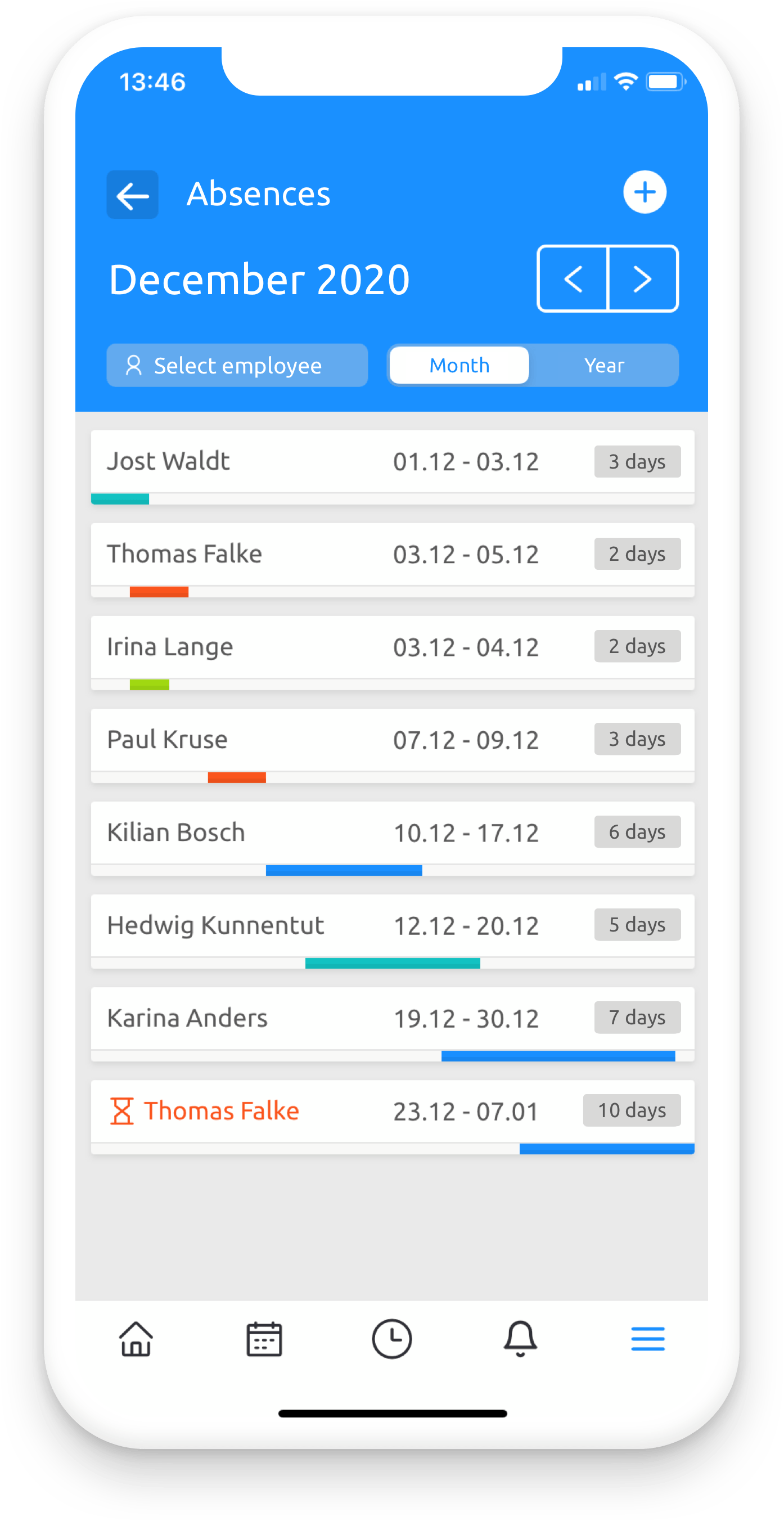
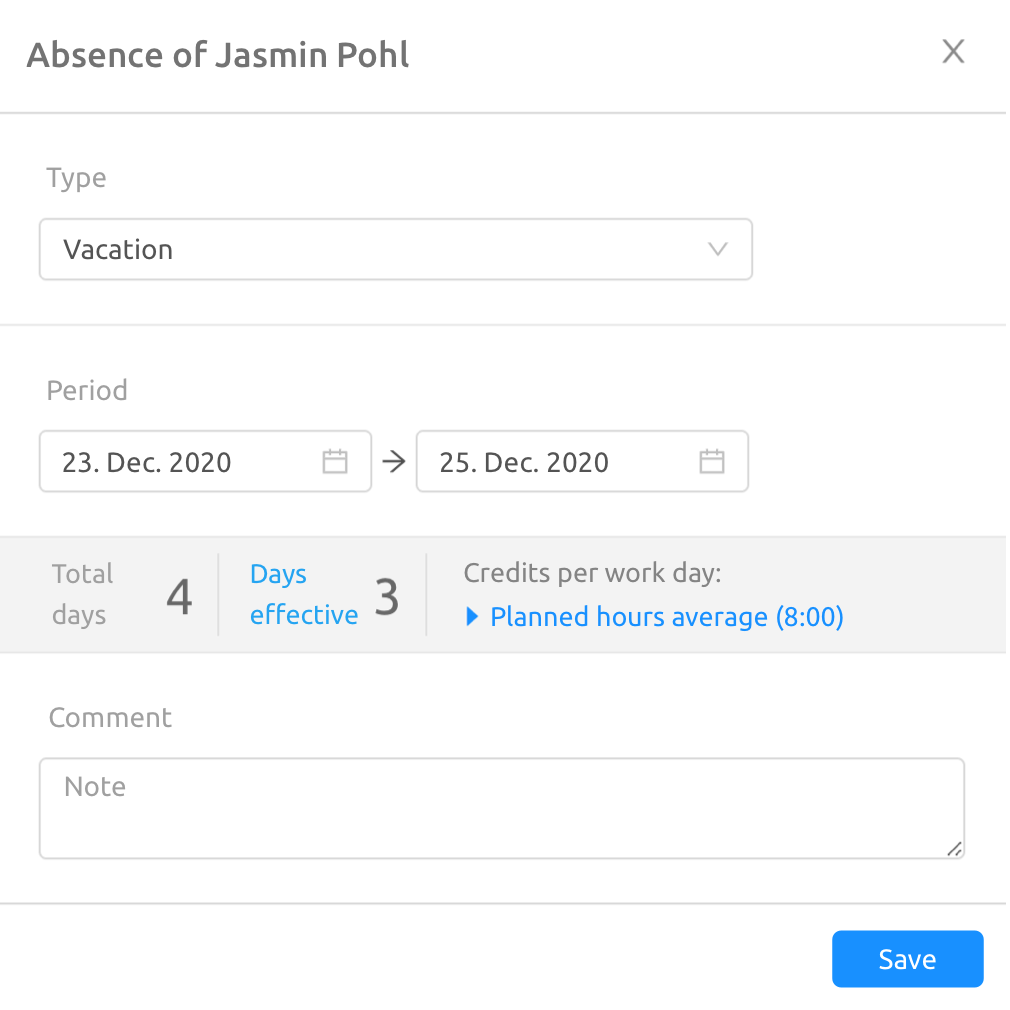
Create your vacation plan
You can easily create absences online: define the 'type' and 'period' and, if necessary, add a note for the absence in the vacation manager of the software.
Credit per working day
You decide the credit for absences of your employees. This can be calculated according to the target hours in the shift plan, the average of the target hours, or the planned hours. The option for unpaid leave is also available in our vacation planner software.
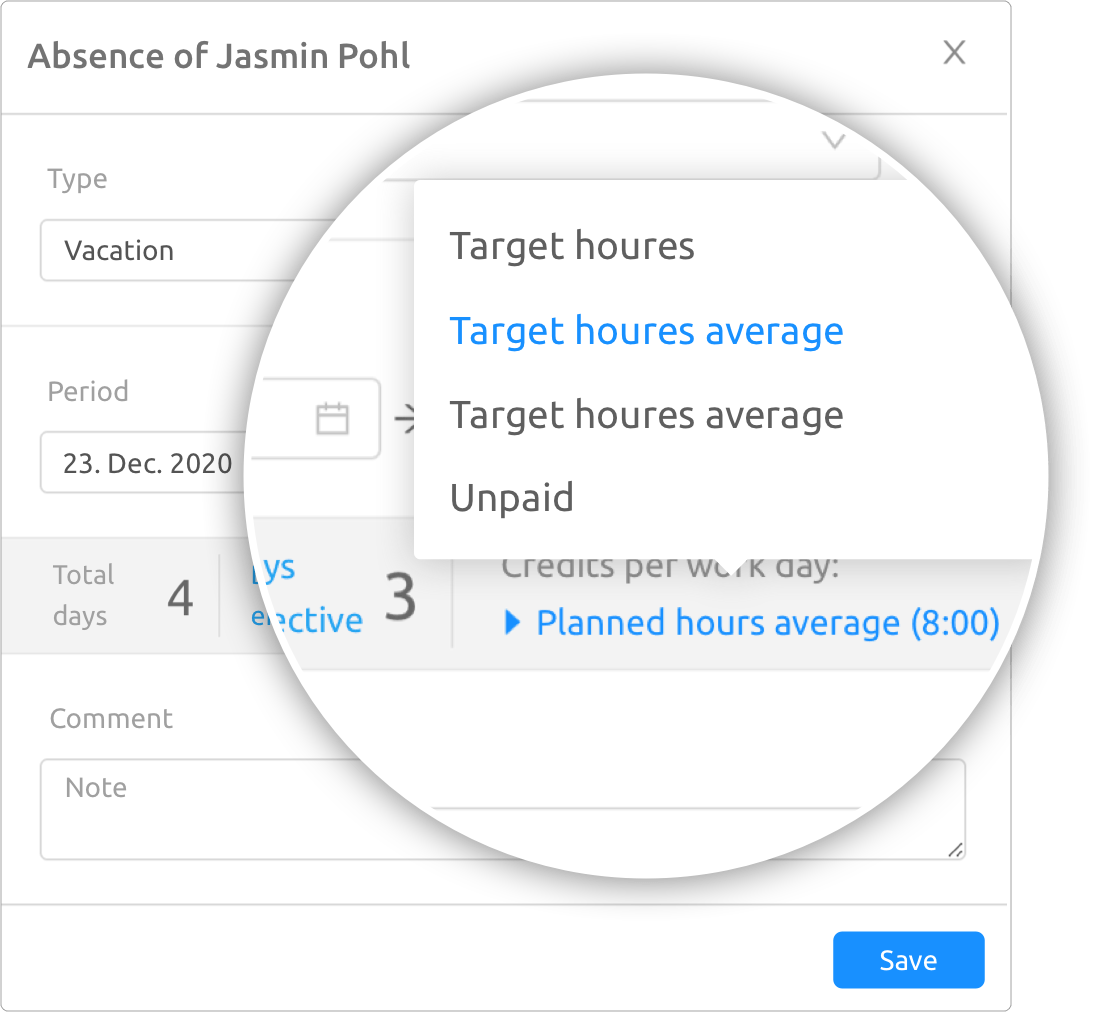
Generally, I seldom give reviews.
Generally, I seldom give reviews, but I had to make an exception for this app! This app has greatly improved the flow of my business. Not only has the scheduling of shifts been simplified enormously, but thanks to the vacation planning feature, I finally have this circus under control!

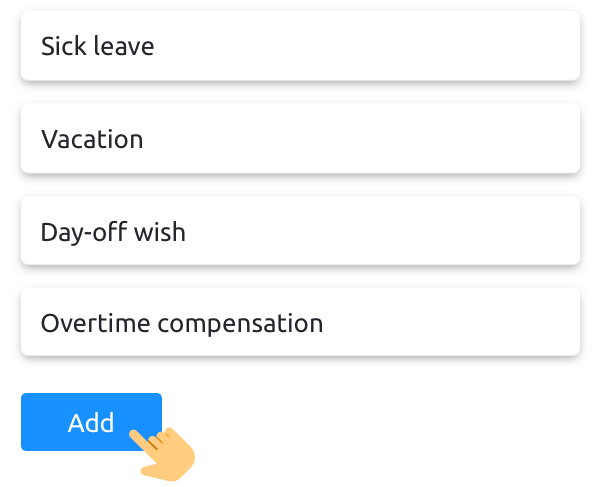
Absence types
If you want to define other reasons for absences in your system in addition to the given absence types, you can easily add these under the settings of the software.
Vacation requests
Manage the applications for absences from your employees via desktop or via app. In the calendar view of the holiday planner, you can manage all requests directly in the top bar.
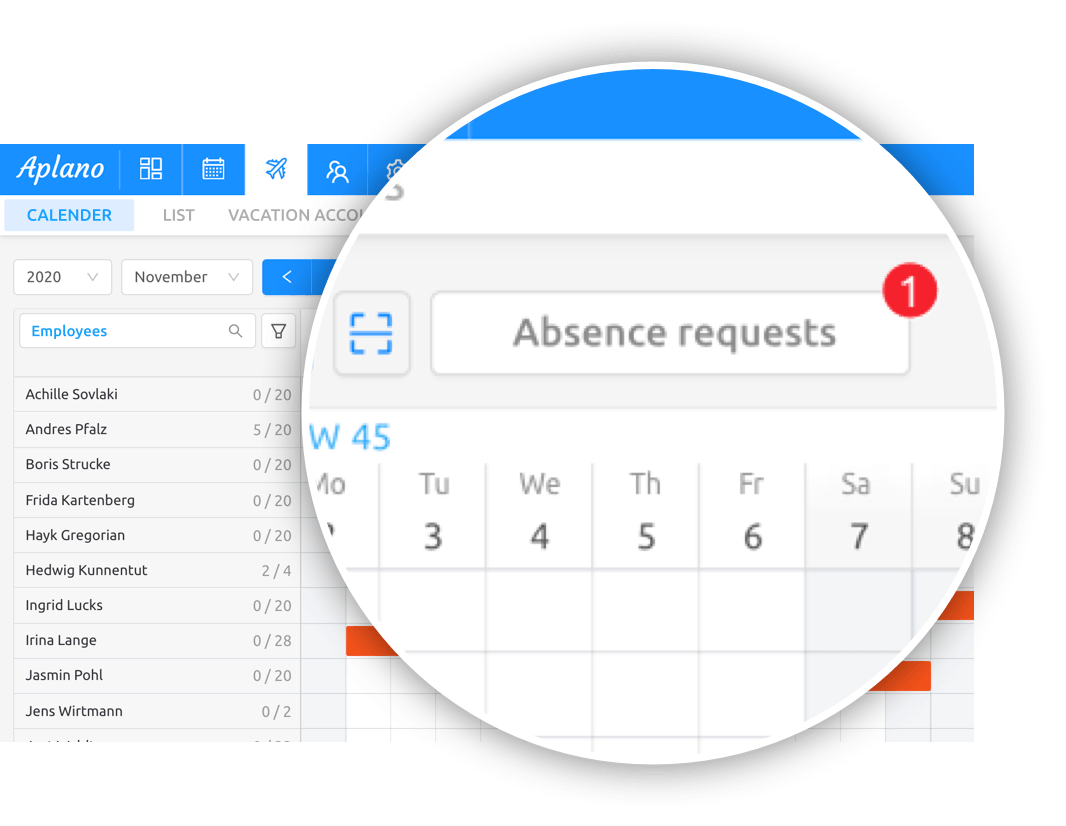
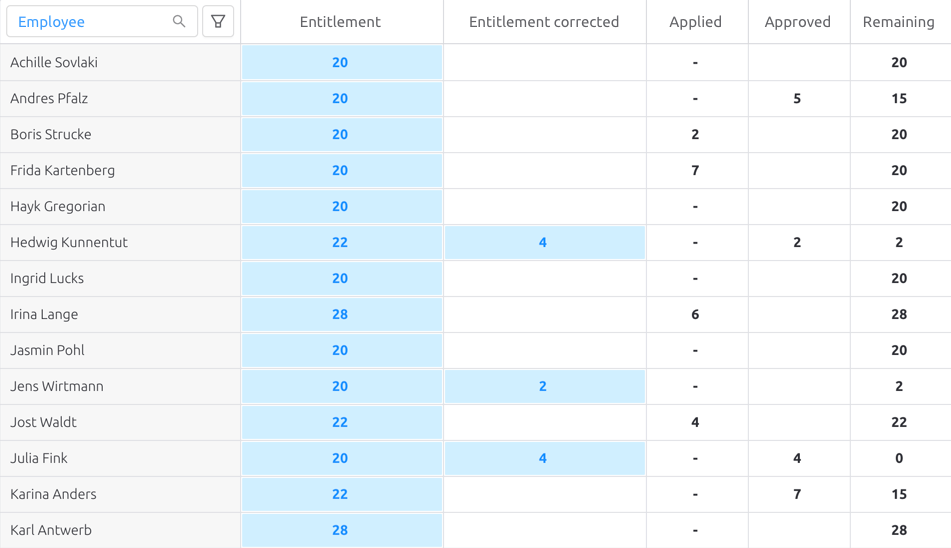
Vacation account
Manage the vacation entitlement of your employees in the vacation account and thus keep track of upcoming absences and current vacation requests.
List view
Besides the calendar view, you can also benefit from the list view of the vacation planner, in which you can specifically track and evaluate the absences of your employees with the help of filters and sorting functions.
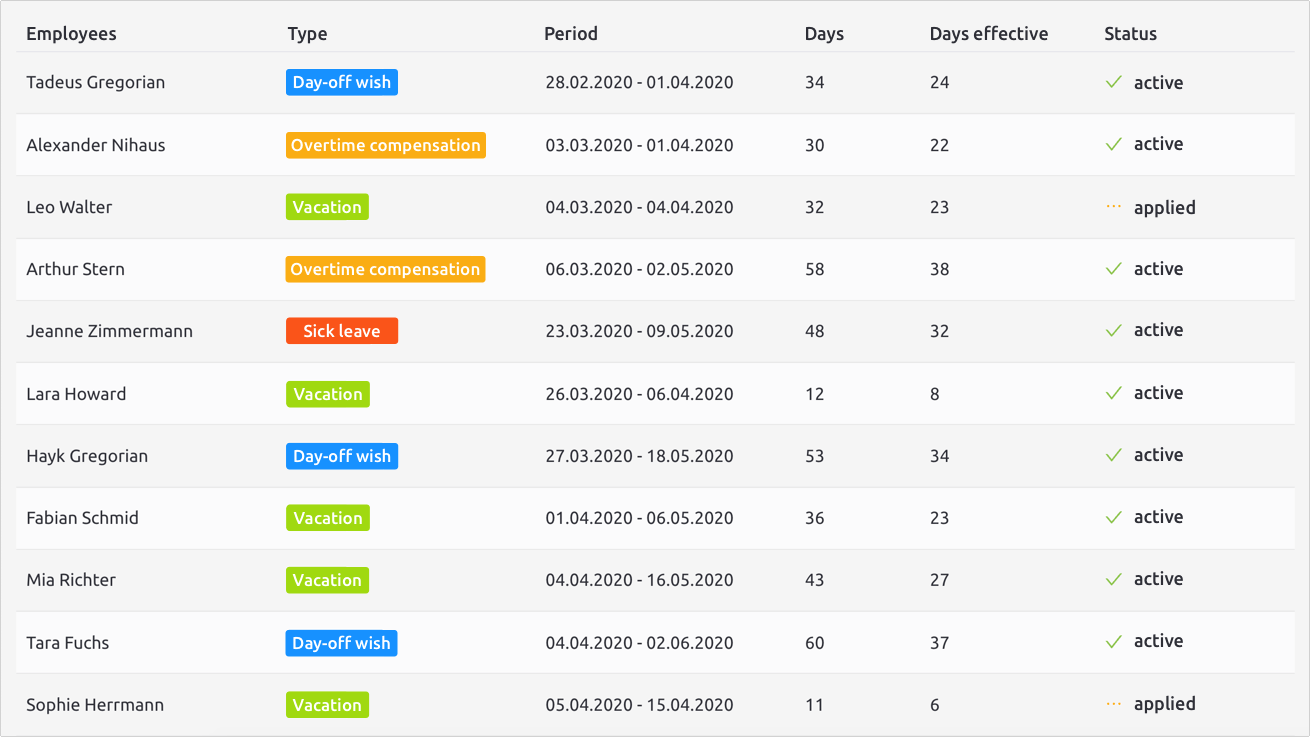
Manage all your staff over a single platform
A simple and reliable solution for the employee scheduling in your company